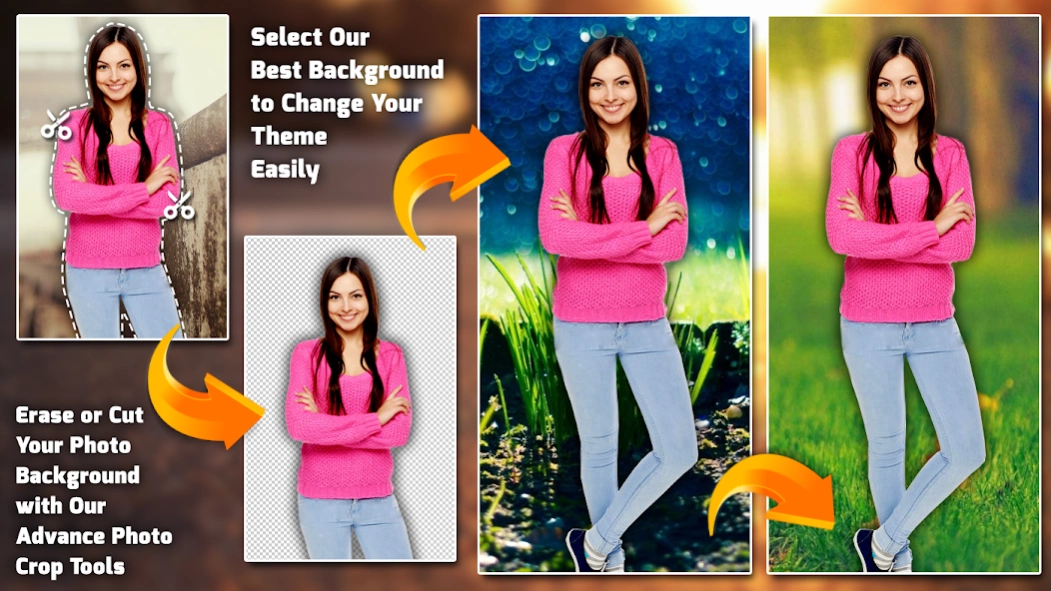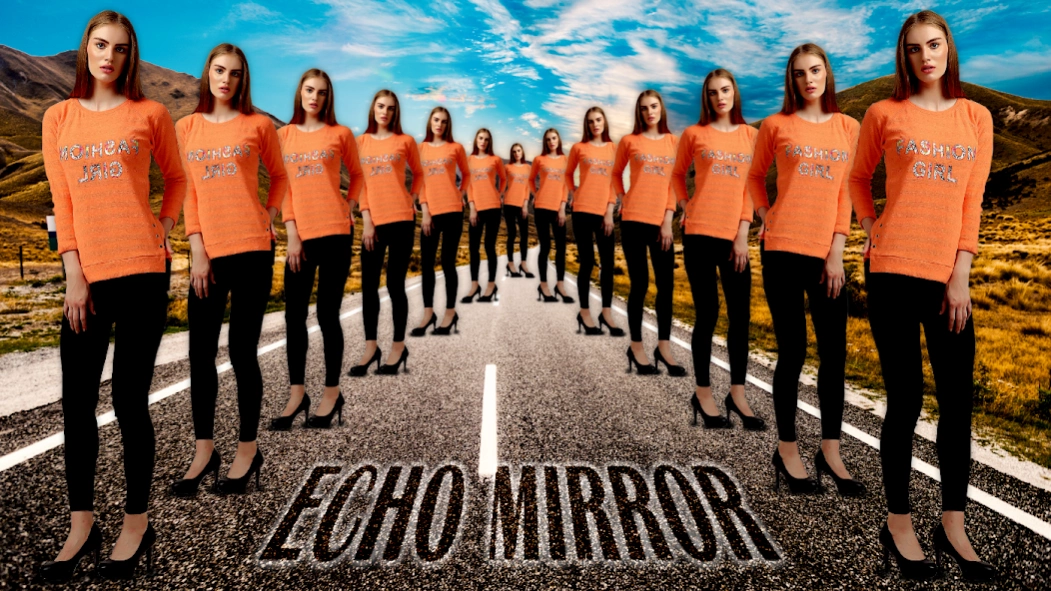Cut Paste Photo Editor 1.5
Free Version
Publisher Description
Cut Paste Photo Editor - Best Photo Editor with Photo Cut-Paste, Echo Mirror & Photo Blender Editor.
Cut Paste Photo Editor::
* Cut Paste Photo Editor is the best way to put yourself in famous places by replacing backgrounds with some of the famous background places.
* Copy Paste Photo Editor lets you create unique collages by letting you copy and paste photos from gallery onto different collage backgrounds. You can add text to convey the message.
* Alpha Cut Paste is the best to cut photos and paste photos on photo backgrounds that blends cut and pasted photos.
* Photo Cut Paste Editor is easy to use and comes with advanced tools.
* You can select one of many Famous Backgrounds with Backgrounds including Famous City Frames, Famous World Wonders and Awesome places Taj Mahal. Adjust your photo against the background.
* Auto Photo Cut Paste provides a fast and easy way to create amazing custom pictures. Just touch the area of picture which you want to erase and Auto Cut Paste will automatically detect the entire area through color detection AI and it will erase that area for you so that you can paste that image on any other picture or on our existing HD backgrounds with Landscape and Potrait Mode.
Echo Mirror Magic ::
* Want to show slow motion of your photo , want to show clones with mirror effect ? Then try our new Echo mirror magic effect app . Make your photo like echo of photo.
* Echo Crazy Magic Mirror Editor app can be used for showing running, walking, jumping and many more postures with slow motion. Also this amazing mirror editor can be used to show crazy and magical mirror effects.
* Using Crazy Mirror Photo Effects app you can see your picture in Twin Effects and Reflection Effect, Small to Big and Big to Small Effect, and many more effects.
Photo Blender Overlays ::
* Blend your photos with creative some way. Download this Cut Paste Photo Editor app. This app is most powerful image editing application for making Blending photo.
* Photo Blender provides a simplest and easiest way to blend two or more pictures together with advance photo editing and enhancement options.
* Create professional photo effects with advanced tools like double exposure, multi exposure, blending, mixing, effects, overlays and many more. With the Ultimate Photo Blender you can create an amazing poster of your photo by blending them into one.
List of App Feature ::
Photo Cut-Paste::
* Select the Photo you want to put against a Cut Paste by changing your photos background.
* Fine Tune by cutting edges of Photo cut from step1 so that your photo looks beautiful agains any Famous Photo Background.
* Select the background you want for your photo from Famous backgrounds offered.
* Add the Photos to the background you selected and save the photo with new background.
Photo Overlays::
* Select Photo from your Gallery album and Mix and blend two or more image with advanced blending tools.
* Select Background from your gallery or we give you best HD background for your cool creation.
* Arrange your pics as you want and use to Edit pictures like professionals with many editing tools.
Echo Mirror Magic::
* Select your beautiful photo from your album Crop Photo Gallery.
* Cut your photos that you want to that you can create replication mirrors.
* Using advanced edit, you can trim and erase edges of cut photos and fine tune photos that are cut.
* Zoom, Flip, Move your mirror effect to anywhere and set it according to your style.
* You can change reflection Mirror Magic effect with your touch.
* We give your different kind of Magic Mirror effect style.
If you have any suggestion or any problem regarding Cut Paste Photo Editor app then contact us.
We love to improve our app and user’s satisfaction.
If you like this Cut Paste Photo Editor app then share with your friends and family. But before you do that, don’t forget to give your rate and review with best comment.
Enjoy with this superb app.
About Cut Paste Photo Editor
Cut Paste Photo Editor is a free app for Android published in the Screen Capture list of apps, part of Graphic Apps.
The company that develops Cut Paste Photo Editor is Card and Dialer. The latest version released by its developer is 1.5.
To install Cut Paste Photo Editor on your Android device, just click the green Continue To App button above to start the installation process. The app is listed on our website since 2018-03-13 and was downloaded 0 times. We have already checked if the download link is safe, however for your own protection we recommend that you scan the downloaded app with your antivirus. Your antivirus may detect the Cut Paste Photo Editor as malware as malware if the download link to cut.paste.photo.effect.echo.crazy.mirror.magic.mirror.crazy.photo.editor.photoeffects.photo.blender.photo.mixer is broken.
How to install Cut Paste Photo Editor on your Android device:
- Click on the Continue To App button on our website. This will redirect you to Google Play.
- Once the Cut Paste Photo Editor is shown in the Google Play listing of your Android device, you can start its download and installation. Tap on the Install button located below the search bar and to the right of the app icon.
- A pop-up window with the permissions required by Cut Paste Photo Editor will be shown. Click on Accept to continue the process.
- Cut Paste Photo Editor will be downloaded onto your device, displaying a progress. Once the download completes, the installation will start and you'll get a notification after the installation is finished.